Mobile App
How the app Works
 Firstly, you will need to download the app from either the iTunes App Store or Google Play Store by clicking on the relevant buttons below or by loading up the app store on your phone and searching for ‘School News’.
Firstly, you will need to download the app from either the iTunes App Store or Google Play Store by clicking on the relevant buttons below or by loading up the app store on your phone and searching for ‘School News’.
Once you have located and downloaded the free app, launch the app and you will then be able to either click on the ‘Find my school’ button which uses the phones GPS to locate all the schools in the surrounding 20 miles, or you can type in the school's postcode and click on ‘Get my school’ button.
Your school's postcode is:
You will then see a list of schools that use the app. Click on the school you wish to view news & events for.
You will then be able to click on the ‘News’ button to view all of the latest news items that have been added to the school(s) you have selected and also all of the upcoming calendar events by clicking on the ‘Events’ button.
Clicking on ‘My Schools’ will display a list of schools that you view news and events for. Clicking on one of the schools will display the school address, telephone number and email address which you can click on to either phone or email the school directly from the app.